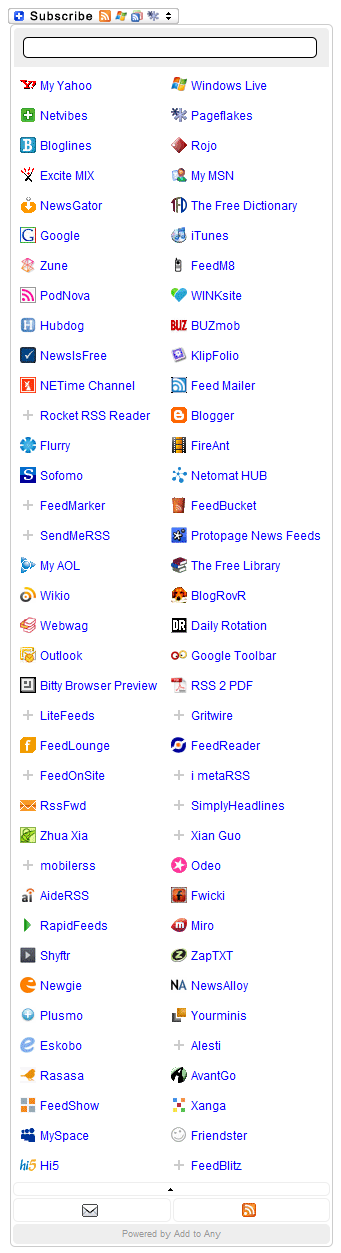Description
The Subscribe button helps people subscribe to your blog using any feed reader, such as Feedly, The Old Reader, Yahoo!, AOL, and many more RSS readers.
The button displays AddToAny’s customizable Smart Menu, which places the services visitors use at the top of the menu, based on each visitor’s preferences.
Subscribe Button (standard version)
- AddToAny Smart Menu
- Includes all services
- Services updated automatically
- WordPress optimized, localized (i18n)
- Supports WordPress Multisite Networks (MS)
- Many more publisher and user features
See also:
- The Share Buttons plugin
Screenshots
Installation
- Upload the
add-to-any-subscribedirectory (including all files within) to the/wp-content/plugins/directory - Activate the plugin through the
Pluginsmenu in WordPress - Go to
Appearance->Widgetsand clickAddnext to “AddToAny Subscribe”
FAQ
- Installation Instructions
-
- Upload the
add-to-any-subscribedirectory (including all files within) to the/wp-content/plugins/directory - Activate the plugin through the
Pluginsmenu in WordPress - Go to
Appearance->Widgetsand clickAddnext to “AddToAny Subscribe”
- Upload the
- Where are the options, and how can I customize the subscription plugin?
-
Go to
Settings>Subscribe Buttons, andAppearance>Widgetsfor configuring AddToAny Subscribe widgets. - How can I get subscription analytics?
-
FeedBlitz and Google’s FeedBurner offer subscription analytics. See Using FeedBurner for implementing Google’s FeedBurner.
- How come the widget doesn’t display once I activate it?
-
You’ll have to manually put it where you want it in your sidebar. You can do so by going to
Presentation>Widgetsand clickingAddnext to “AddToAny Subscribe”. You’ll need to have a “widget ready” theme. - What if I don’t have a “widget ready” theme, or I want to place the button somewhere else?
-
Using the Theme Editor, you can place the following code in your template pages (within sidebar.php, index.php, single.php, and/or page.php):
<?php if ( class_exists( 'Add_to_Any_Subscribe_Widget' ) ) { Add_to_Any_Subscribe_Widget::display(); } ?> - How can I customize the feed of the widget? (Useful for comment feeds, category feeds, etc.)
-
This can be done through the template tag (as described above). Specify a feed name and feed URL through the template tag like so:
<?php if ( class_exists( 'Add_to_Any_Subscribe_Widget' ) ) { $A2A_SUBSCRIBE_options = array( 'feedname' => 'Name of the Feed', 'feedurl' => 'http://www.example.com/feed'); Add_to_Any_Subscribe_Widget::display( $A2A_SUBSCRIBE_options ); } ?> - For WordPress MU (WPMU), how can I set the plugin to automatically execute so that it’s available as a widget for all blogs?
-
Upload the plugin directory (including all files within) to the
/wp-content/mu-plugins/folder, then move theadd-to-any-subscribe.phpfile from the plugin directory to themu-pluginsfolder so that it can auto-execute.
Reviews
Contributors & Developers
“Subscribe Button by AddToAny” is open source software. The following people have contributed to this plugin.
Contributors“Subscribe Button by AddToAny” has been translated into 3 locales. Thank you to the translators for their contributions.
Translate “Subscribe Button by AddToAny” into your language.
Interested in development?
Browse the code, check out the SVN repository, or subscribe to the development log by RSS.
Changelog
.9.10.0
- HTML5 compatibility with the share plugin
- HTTPS by default
- Remove old
wp_footercheck
.9.9.3
- Switch from deprecated PHP 4 constructor to PHP 5 constructor
- Update some URLs to HTTPS
.9.9.2
- Remove cobwebs. Seriously, it’s been a while.
- Update descriptions in settings
- Update code style
.9.9.1
- Fix critical issue affecting hard-coded placements using the template code function
- https://wordpress.org/support/topic/428113
- Replace deprecated function
- Fixes for debug mode notices
- Add Italian translation by Gianni
.9.9
- Major rewrite to support New Widgets API since WP 2.8
- Work around WP core issue to use HTTPS/SSL for static content files, like the buttons and files in admin
- https://core.trac.wordpress.org/ticket/13941
- Nonce validation for admin form
- Switch more options to new API spec
- Deprecate embedded object hiding option in favor of Menu API due to a new automatic workaround and a change in default value
- If you need to have AddToAny hide objects (like Flash) to display the AddToAny menu, set a2a_config.hide_embeds = 1; in the Additional Options box
- Fixes for debug mode notices
- Planned support for multi-widget (different options per widget instance)
- Not yet implemented
- Spaces in “Add to Any” removed, now camel-case: “AddToAny”
.9.8.1
- SSL – HTTPS support
- Fixed a potential semantic HTML validation issue when used as a WordPress widget
.9.8
- Important note: If you are using the AddToAny Share plugin, be sure to update that plugin to version 9.9.5+
- Faster menu initialization
- Switched to AddToAny’s new API spec
- Fixed localization
- Also no longer outputs language strings if WordPress locale is set to “en” (or the default “en_US”)
- Updated AddToAny icon
- French translation
.9.7.2
- Automatic support for over 50 languages
- The drop-down menu automatically detects the visitor’s set language and localizes accordingly
- Less JavaScript output; removed redundant code
- No longer outputs language strings if WordPress locale is set to the default “en_US”
- Forward support for WordPress 2.9
.9.7.1
- French translation (by Whiler
.9.7
- Accept optional text with the small Subscribe button
- Note: “Subscribe” text will appear by default for the small icon
- Added admin action links
- Updated readme
- Installation
- Changelog formatting
.9.6.5
- i18n folder renamed to languages due to a problem with the CodeStyling Localization plugin
- Fixed textdomain
- Basename cleanup
- Support for WPMU auto-execution (thanks Aaron)
.9.6.4.1
- Fix for blogs without titles
.9.6.4
- Automatic localization/i18n
.9.6.3
- wp_footer() detection
- Replaced short form of PHP’s open tags with long form to work around configurations with shortopentag disabled
.9.6.2.2
- Settings panel submits to current page instead of unreliable REQUEST_URI which can omit querystring on IIS
- See http://www.microsoft.com/downloads/results.aspx?freetext=954946
.9.6.2.1
- Highlight admin notices
- Danish translation (by Georg)
- FAQ
.9.6.2
- Important syntax fix
.9.6.1
- Additional options / JavaScript API clarification
- i18n update
.9.6
- Widget title option
- Text-only button stripslashes
.9.5.5.6
- Chinese translation updated
.9.5.5.5
- i18n
- Chinese translation
- Installation clarified
.9.5.5.4
- WordPress 2.7 admin styling
- Settings link on Plugins page
- Basename var
.9.5.5.3
- Less JavaScript redundancy from Additional Options (saves bandwidth)
- Compressed PNGs added, select a button from settings to begin using PNG (saves bandwidth)
.9.5.5.2
- Additional Options in Admin panel provides link to JavaScript API
- Option to have full addtoany.com legacy page open in a new window
.9.5.5.1
- Replaced short form of PHP’s open tags with long form to work around configurations with short_open_tag disabled
.9.5.5
- Accomodates renamed plugin directory
.9.5.4
- Fixed a small syntax error (critcal if you’re on .9.5.3)
.9.5.3
- Language & localization update
.9.5.2
- Event attributes removed (JS now takes care of button events)
- This eliminates the chance of errors prior to JS fully loading
.9.5.1
- Fixed repo problem
.9.5
- Supports custom feeds using through template tag
- Updated template tag to prevent PHP errors when deactivating plugin
- For XHTML validation, special characters are converted to HTML entities within JavaScript variables
- Reprioritized plugin to load later
- Text-only button option
.9.4
- Internationalization
- Buttons updated
.9.3
- Moved external JavaScript to bottom so that content is prioritized over HTTP requests to static.addtoany.com
- Please note that some improperly-coded themes may prevent this from working. See the FAQ entry for “Why isn’t the drop-down menu appearing?” if this is the case.
- Added support to better conform to widget-ready themes
- Fixed markup generation to support list containers and ensure W3C validation
.9.2.2
- Fixed bug in Internet Explorer 6 that caused custom buttons to have a height and width of 0
- Removed the XHTML deprecated
nameattribute from the button’s anchor
.9.2.1
- Fixed 1 line to support those without short_open_tag
.9.2
- New: Custom buttons (specify a URL)
- Fix to permit XHTML Strict validation
.9.1
- New Menu Styler lets you customize the color of the menus
- New Menu Option: “Only show the menu when the user clicks the Subscribe button”
- New additional customization: Set custom JavaScript variables
- Simplified config panel in
Design>Widgetswith link toMore Settings... - New full settings panel in:
Settings>Subscribe Buttons - Better support for CSS styling: .addtoany_share_save
- PHP support for short_open_tag
- PHP4 legacy and compatibility fixes